Hi, Microsoft 365 Insiders! We’ve heard from many of you that you’d like to get our new posts “pushed” to you and we’re happy to share that it’s now possible!
Subscribe to the Microsoft 365 Insider blog RSS feed
RSS stands for “Really Simple Syndication.” With the single click of a button, you can subscribe to our blog and get updates delivered to you. No need to search or remember to check the site for new posts.
How it works
1. To find an RSS reader, either conduct a web search or visit the app store for your device.
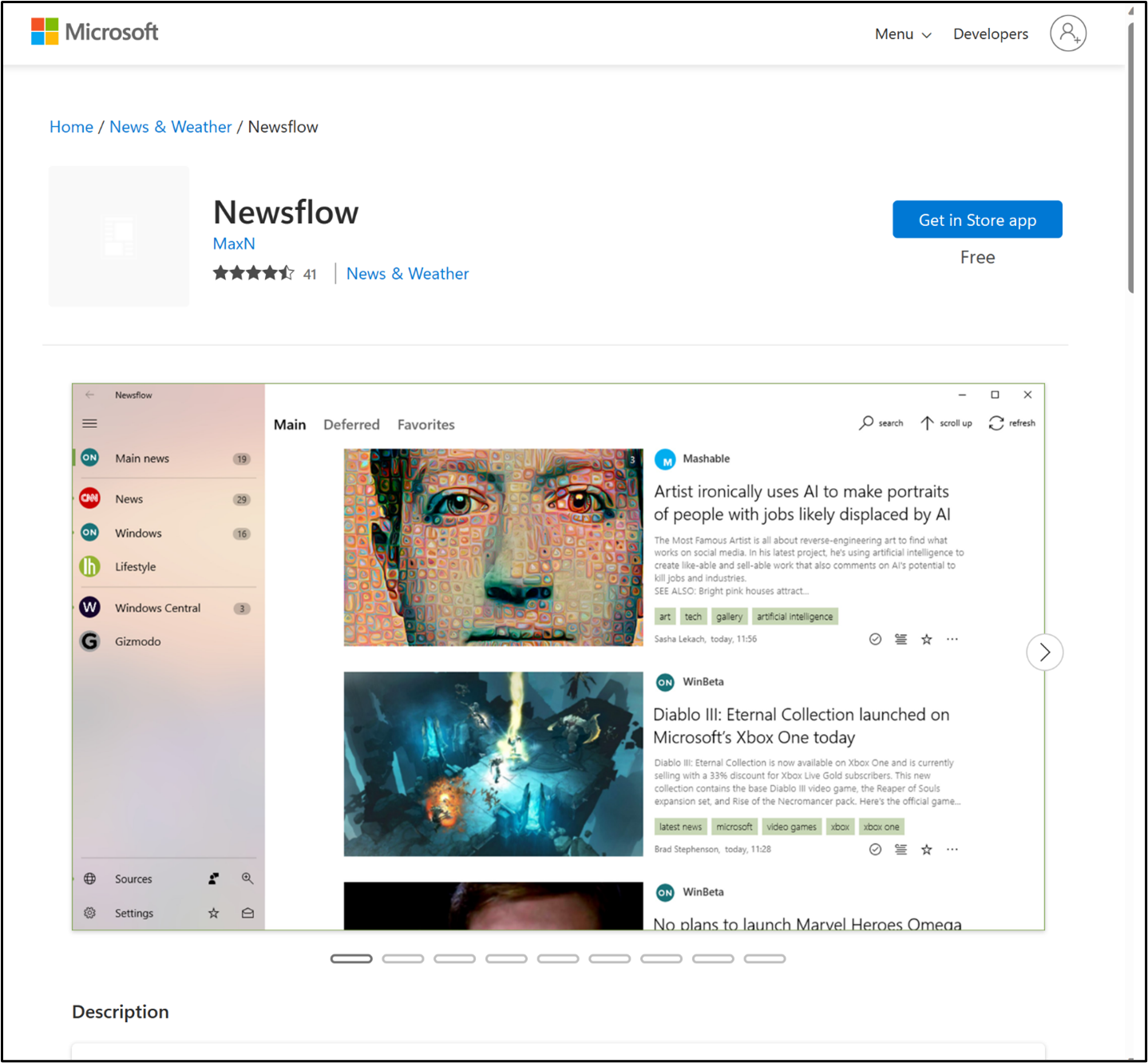
2. Install and open the RSS reader of your choice.
3. Copy and paste the blog URL in the RSS reader: https://insider.microsoft365.com/rss/blog
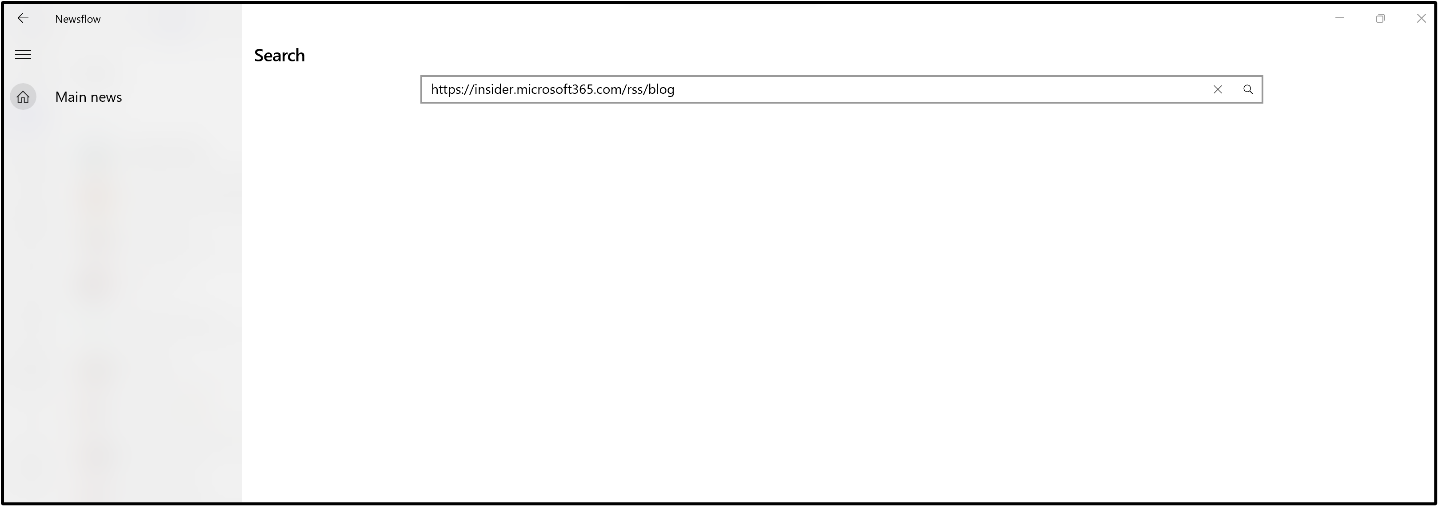
4. Click Add or Subscribe.
5. When you see a list of the latest Microsoft 365 Insider blogs, click the post you want to read.
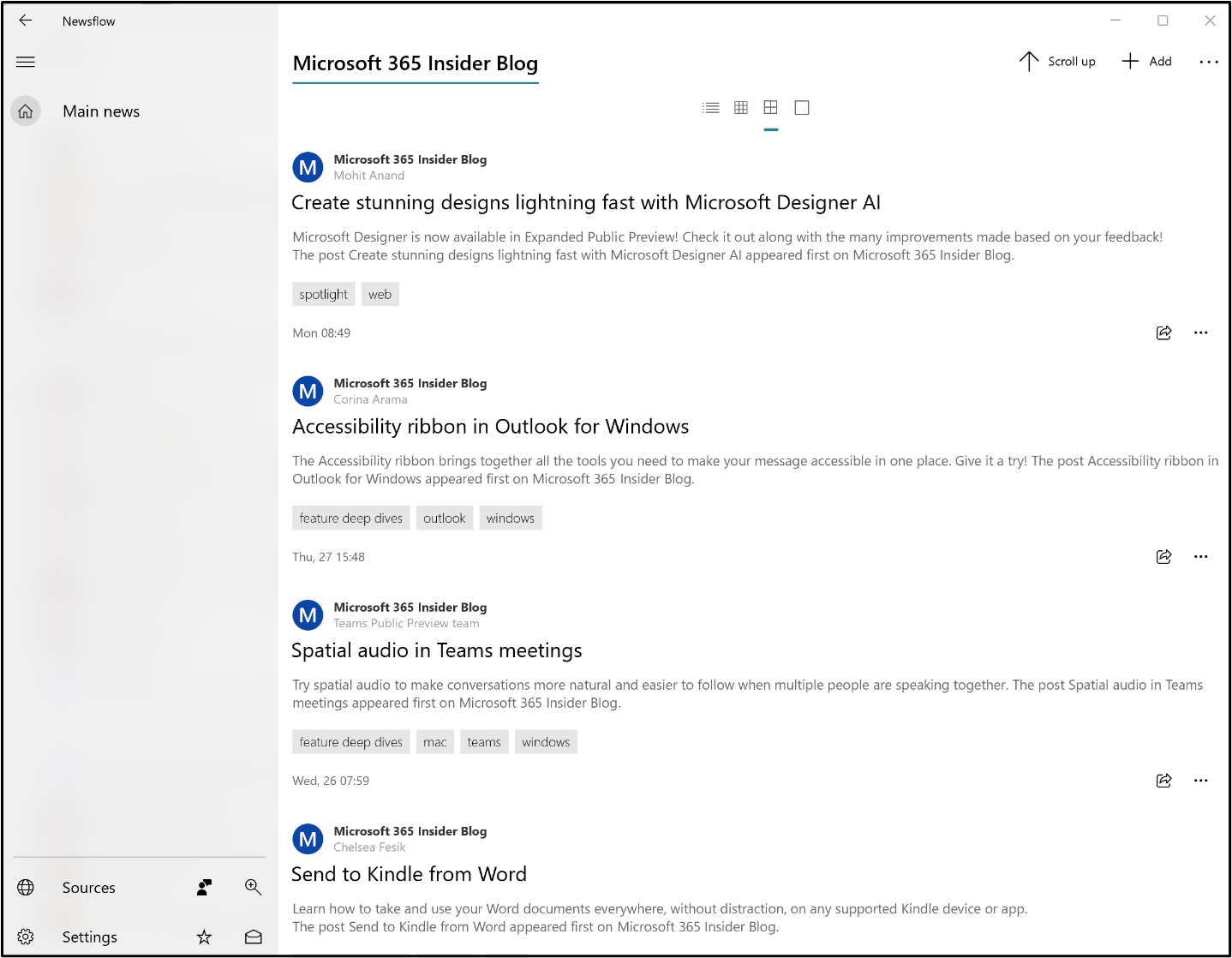
Availability
Anyone can now subscribe to Microsoft 365 Insider blog RSS feed.
Feedback
We are excited to continue to serve you and always welcome any feedback you’d like to share.
